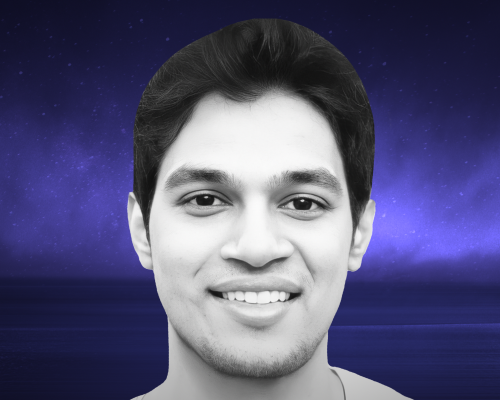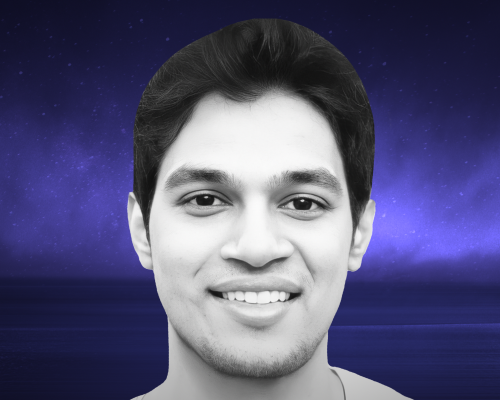Transcript
This transcript was autogenerated. To make changes, submit a PR.
Hello, everyone.
Thank you for joining.
Today, we are diving into a topic that is foundational for any organization
operating modern distributed systems.
Designing for failure.
Now, I know failure isn't the most glamorous subject.
It's something we often want to avoid, brush under the rug,
or treat as a one off event.
But the reality is, in complex systems, failure is unavoidable.
The question is not if your system will fail, but when,
how, and what happens next.
Why is this such a big deal?
Let's set the scene.
Imagine you're running an e commerce platform and it's Black Friday.
Millions of users are browsing, adding items to their cards,
and checking out simultaneously.
Then suddenly, boom!
A core component of your payment processing goes down.
What happens next is critical.
Does the entire system crash, blocking customers out and making
headlines for all the wrong reasons?
Or does your platform gracefully handle the failure, keeping users
shopping while retrying the affected functionality in the background?
The difference between disaster and seamless recovery lies in
how your system was designed.
Failure aware design is no longer optional.
Systems today are massively distributed, spanning multiple data
centers, clouds, or even continents.
They are highly integrated, relying on third party APIs, cloud
providers, and external services.
And they are also under constant demand, with users expecting near
instant responses, even during outages.
With that context, our goal in this talk is to arm you with the strategies,
tools, and mindset needed to build systems that not only withstand
failure, but thrive in spite of it.
We'll cover redundancy, failover mechanisms, graceful degradation,
graceful shutdown, chaos engineering, circuit breakers,
and automated recovery mechanisms.
By the end of this talk, you'll not only see failures in a new light, but you'll
also feel empowered to prepare for it.
Redundancy is the foundation of any resilient system design.
At its core, redundancy means having backups, spares that can take over
when something critical fails.
Think of it as the safety net beneath a trapeze artist.
The idea isn't to prevent falls altogether.
Those are inevitable.
But to ensure that when a fall does happen, the consequences are minimized.
Now, let's explore why redundancy is so important.
Imagine you're on a road trip, driving through a remote area,
and your car breaks down.
If you have a spare tire in the trunk, you can swap it out and continue
your journey with just a minor delay.
But if you don't, you're stranded.
In systems, redundancy works the same way.
It's not about preventing every possible breakdown.
It's about ensuring the journey doesn't stop when a failure occurs.
Redundancy eliminates single point of failure and ensures that critical
operations continue without interruption.
To fully understand how redundancy works in practice, it helps to break
it into three broad categories.
Infrastructure Redundancy, Data Redundancy, and Service Redundancy.
Infrastructure redundancy focuses on ensuring that your underlying
hardware, networks, and facilities are not single points of failure.
In modern systems, this often means deploying applications and services
across multiple physical locations such as data centers or availability zones.
If one location goes offline due to a power outage, natural disaster, or
hardware failure, traffic is automatically redirected to other operational locations.
Consider this example.
Suppose you're running an online platform with millions of users.
Hosting everything in a single data center might seem cost
effective, but it's also risky.
If that data center experiences a power outage or network failure, your
entire platform could go offline.
By contrast, deploying your systems across multiple data centers ensures
that even if one fails, users can still access your platform
without any noticeable disruption.
Modern cloud platforms make infrastructure redundancy more accessible than ever.
Many providers offer availability zones, which are isolated regions within a
data center network that allow you to distribute your services geographically.
This means a failure in one zone doesn't affect the others, keeping
your services always available.
Data redundancy is all about ensuring that critical information remains accessible.
Even in the face of hardware or system failure, losing data is often more
damaging than temporary downtime, particularly for applications that
handle sensitive information like financial transactions, health
records, or user credentials.
The most common approach to data redundancy is replication, which
is storing multiple copies of your data across different locations.
For instance, a financial service might replicate transactional data to two or
more geographically separated locations.
Even if one region fails, customer account balances, transaction
histories, and payment records remain safe and accessible.
Data redundancy can also take forms depending on your system's needs.
For example, synchronous replication ensures that updates to data are
written to multiple locations simultaneously, maintaining
consistency across all replicas.
This approach is often used for mission critical systems where even the slightest
inconsistency could lead to issues.
On the other hand, asynchronous replication, which introduces a
slight lag between writes, can be more efficient for less sensitive use cases.
Service redundancy focuses on ensuring that your application
components remain available even when individual instances fail.
In a microservice architecture, this often means deploying multiple instances
of each service behind a load balancer.
The load balancer distributes incoming traffic evenly among these instances,
and if one instance becomes unhealthy, it stops sending traffic to it.
Here's an example.
Imagine an online marketplace with a search service that users
depend on to find products.
By running three instances of the search service and using a load
balancer to manage traffic, you ensure that even if one instance crashes,
the remaining two can continue to handle requests seamlessly.
Users are unlikely to notice anything that has gone wrong.
Service redundancy is particularly important for high traffic systems,
where a single failure can cause a ripple effect across dependent services.
Load balancing, health checks, and failover mechanisms work
together to ensure that service redundancy is effective.
While redundancy is essential for resilience, it comes with a cost.
Maintaining backups, replicas, and redundant infrastructure
means additional hardware, storage, and operational expenses.
However, the cost of not having redundancy can be far greater.
Prolonged downtime, lost customer trust, and financial penalties.
The key is to optimize redundancy for critical systems and balance the level
of redundancy with your organization's risk tolerance and budget constraints.
For example, some businesses opt for hot backups, which are fully
operational replicas ready to take over instantly during a failure.
Others may use cold backups, which are cheaper to maintain
but require more time to restore.
Understanding your system's requirements helps you decide the best approach.
Let's look at redundancy in action.
Imagine an e commerce platform that serves users globally.
To ensure resilience, the platform is deployed across multiple cloud providers.
If one provider experiences a region wide outage, the platform can seamlessly
continue operations on the other.
Meanwhile, user data is replicated across regions, ensuring that no
single failure results in data loss.
When implementing redundancy, keep these best practices in mind.
First, distribute services across regions.
Geo redundancy ensures that localized failures such as natural disasters
don't take down your entire system.
Second, use load balancers and health checks.
These tools monitor the health of your services and redirect traffic away
from failing instances automatically.
And third, test your redundant systems.
Backups and replicas are only useful if they work.
Regularly simulate failures to validate your redundancy mechanisms.
Redundancy ensures that backups are available when something fails.
But backups aren't alone enough.
When a failure occurs, You need a way to switch seamlessly to those backups.
That's where failover mechanisms come in.
Failover is the process of switching operations from a failing
component to a healthy one, ensuring uninterrupted service for users.
A seamless failover means users might not even notice that anything has gone wrong.
Failover is critical for maintaining uptime and reliability,
especially in systems with high availability requirements.
To better understand how Failover works, let's explore its two main categories,
Automatic Failover and Manual Failover.
Along the way, we'll look at examples of these mechanisms in
action, including how DNS Failover fits into the broader landscape.
Automatic Failover is designed to handle failures without human intervention.
This approach relies on continuous monitoring and predefined rules
to detect failures and trigger recovery processes instantly.
It's particularly valuable for mission critical systems where every second of
downtime has significant repercussions, such as real time communication
platforms, financial transaction systems, and e commerce platforms.
For instance, consider a database cluster with a single primary
node and multiple replicas.
If the primary node crashes, the system's failover mechanism
automatically promotes one of the replicas to act as the new primary.
This transition is nearly instantaneous, ensuring that applications dependent
on the database can continue to function without interruption.
Other examples of automatic failover include Service level failure.
Load balancer detect unhealthy application instances and
redirect traffic to healthy ones.
This is common in microservice architecture, where distributed services
often have multiple replicas to ensure availability and infrastructure failure.
In cloud environments, automatic failover can move workloads between
available zones or regions if a server or a data center becomes unavailable.
By eliminating the need of human intervention, automatic
failover reduces downtime and minimizes the risk of human error.
However, it requires meticulous configuration and regular testing
to ensure it works as intended.
Manual failover, on the other hand, requires human involvement
to detect failures and initiate the switch to backups.
While it offers more control, this approach is slower and less reliable for
systems with strict uptime requirements.
Manual failover is often seen in legacy systems or scenarios where
automated processes might not account for complex dependencies.
For example, in an older database system, administrators might need
to manually update DNS entries or application configurations to
redirect traffic to a backup server.
This approach has its place, particularly for non critical systems where immediate
recovery isn't essential, or in cases where a control switch is preferable
to avoid introducing further issues.
However, the increased recovery time and risk of human error make it
unsuitable for high demand applications.
Let's take an example of failover in action with DNS failovers.
DNS failover serves as an useful example of how failure mechanism can operate
in both automatic and manual contexts, depending on how they are implemented.
When a service hosted in one region becomes unavailable, DNS
records can be updated to redirect traffic to a healthy region.
In an automatic failover scenario, health checks integrated with a
DNS provider continuously monitor the availability of services.
If an outage is detected, the provider automatically updates DNS records to
reroute users to backup endpoints.
This process ensures minimal disruption, but DNS propagation
delays can sometimes impact how quickly all users are redirected.
In contrast, a manual DNS failover requires system administrators to identify
the failure, modify DNS records manually, and wait for those changes to propagate.
While less ideal for highly available systems, this approach might
still be useful for environments where outages are rare or control
over redirection is critical.
By positioning DNS failover as an example, we emphasize that it's
not a distinct type of failure, but rather a mechanism that supports
either automatic or manual processes.
While failover mechanisms are indispensable for system resilience,
implementing them effectively involves overcoming several challenges.
Addressing these challenges requires a combination of thoughtful design,
proactive testing, and robust automation.
Here's how you can tackle them.
Latency during failover.
Failover transitions, especially in global systems, can introduce latency.
For instance, DNS propagation delays or database replication
lags may slow down the process.
To minimize latency, consider optimizing your DNS settings with low time to
live values and using synchronous replication for critical data.
Data Consistency Switching to backup components, such as replicas, can
create temporary inconsistencies, especially in real time systems.
To mitigate this, use replication strategies that balance performance
and consistency, such as synchronous replication for sensitive
operations and asynchronous replications for non critical data.
Testing Failover Scenarios A failover mechanism that hasn't been tested
might fail when you need it the most.
Regularly simulate failover events to validate that backups work as intended.
For example, you could simulate the failover of a primary database to observe
how quickly and seamlessly it works.
Seamlessly replicas take over human error in manual failure.
Manual failure processes are prone to mistakes, especially when under pressure
to reduce the risk of human error, clearly document failure procedures, and provide
training for operations teams better yet automate as much of the failure
process as possible false positives.
Sometimes, failover mechanisms might trigger unnecessarily, redirecting
traffic even when the primary component is still functional.
Use robust health checks and monitoring tools to reduce false
positives, ensuring that failover occurs only when genuinely needed.
Observability and monitoring.
Monitoring is crucial for effective failover.
Use observability tools to track component health, detect failures early, and
gain visibility into failover events.
Real time dashboards and alerting systems can help teams respond
faster and refine failover processes based on historical data.
By combining these practices with proactive monitoring and regular
validation, you can build failure mechanisms that are not only reliable,
but also agile enough to handle the complexities of modern systems.
The next strategy focuses on mitigating the impact of failures when they occur.
Not every failure needs to result in catastrophic outage.
With graceful degradation, your system continues to function,
albeit with reduced capabilities.
Not every failure has to result in an all or nothing scenario.
In fact, one of the hallmarks of a well designed system is its ability to
continue operating even when some of its parts aren't working as expected.
Graceful degradation is a strategy that makes this possible by focusing
on preserving core functionality while temporarily limiting or disabling
non essential features, you ensure that users can still rely on your
service even during challenging times.
Think of it as a dimmer switch rather than an on off button.
Instead of plunging users into complete darkness when something
goes wrong, you reduce the intensity.
Keeping things functional while working behind the scenes to restore full service.
This approach helps maintain trust and usability, even when resources
are constrained or dependencies fail.
Graceful degradation allows the system to adapt dynamically to
disruptions, prioritizing essential functionality while scaling back
or disabling non critical features.
This ensures that users can continue interacting with the system, albeit
with a slightly diminished experience.
Take, for instance, a video streaming platform.
If its infrastructure faces bandwidth constraints, it might automatically
reduce the streaming resolution to standard definition instead of
cutting off the stream entirely.
Users can still watch their content, even if it's not in full high definition.
Similarly, an online retailer might handle an outage in its recommendation engine by
continuing to display the product catalog, but without personalized suggestions.
Customers can still browse and shop without realizing that part
of the system is under strain.
At its core, graceful degradation is about designing systems that can
tolerate partial failures and deliver value in less than perfect conditions.
To implement graceful degradation effectively, you need to decide how
individual components of your system should behave when they encounter issues.
This boils down to two main approaches, fail open and fail close.
For fail open, the system continues operating.
Even if some parts are degraded.
For example, a ride sharing app might allow users to book rides even if its
real time pricing engine is unavailable.
In such cases, fallback mechanisms could display default or cash
pricing data and fail close.
The system halts certain operations entirely to prevent errors or risks.
For example, a banking system might stop processing payments if its fraud
detection module fails, avoiding potential financial liabilities.
Thank you.
These decisions depend on the criticality of the features.
Non critical components should typically fail open to preserve user experience,
while mission critical or sensitive components might need to fail close
to avoid unintended consequences.
From a user's perspective, graceful degradation is often
indistinguishable from normal operation, provided it's executed well.
Users are more likely to accept limitations if they are presented with
clear, actionable communication about what's happening and what to expect.
For instance, a document editing platform might display a message saying, Real time
collaboration is currently unavailable, but you can continue editing offline.
Changes will sync when the service is restored, or an online food
delivery app might notify users that live order tracking is temporarily
disabled, but provide regular SMS updates as an alternative.
This transparency fosters trust, showing users that while the system is
under stress, it remains dependable.
Designing systems for graceful degradation comes with its own set of challenges, but
these can be addressed effectively through careful planning and best practices.
First, Dependency Mapping.
Complex systems often have hidden dependencies, and a failure in one
service can cascade into others.
Regularly analyze and map these dependencies to identify
potential weak points.
This enables you to design fallback mechanisms for critical services, and
ensure that non critical features degrade without affecting the entire system.
Second, performance optimization.
Degraded modes may consume additional resources.
For example, serving cached responses or processing fallback
operations can increase system load.
Optimizing these processes to ensure that the act of degradation doesn't create
new bottlenecks or performance issues.
Third, user communication.
Poor communication during degradation can leave users confused and frustrated.
Clear, actionable messaging helps users understand what's
happening and how it impacts them.
For example, instead of a generic error message, a notification like this feature
is temporarily unavailable, core services remain unaffected, reassures users and
maintains their confidence in your system.
For testing degraded states.
Systems often fail to perform well in degraded states simply because those
states haven't been adequately tested.
Use chaos engineering techniques to simulate failures and validate
your system's fallback mechanisms.
Testing under controlled conditions ensures that degraded modes function
as intended when real failures occur.
Fifth, plan degradation early.
Incorporate graceful degradation into the system's design phase.
Identify which features are critical and which can be de
prioritized during failures.
Establish clear rules for what should fail open and what should fail close.
Sixth, leverage observability.
Observability tools, such as monitoring dashboards and alerting
systems, play a critical role in enabling graceful degradation.
By detecting failures early, they allow systems to trigger
fallback mechanisms proactively, minimizing the impact on users.
And seventh, iterate and improve.
Systems evolve, and so should their degradation strategies.
Continuously refine these mechanisms based on real world incidents, user
feedback, and evolving business needs.
Regular iteration ensures that your system remains prepared for new challenges.
Sometimes, systems need to be taken offline, whether it's planned
maintenance, software upgrades, or to address an unexpected issue.
When this happens, the way a system shuts down can make all the difference.
An abrupt shutdown?
That's a recipe for trouble.
It can lead to data loss, Interrupted transactions and a
whole lot of frustrated users.
In some cases, it can even cause more damage than the problem you were
trying to fix in the first place.
Now, compare that with graceful shutdown.
A graceful shutdown ensures that the system transitions apply smoothly.
Ongoing processes are completed, data is saved, and dependent systems are
notified before the services go offline.
It's about taking control of the shutdown process to protect system's
integrity and maintain trust.
Think of it like parking a car.
You wouldn't just jump out of the car while car's still moving, right?
You'd slow down, park it properly, and make sure everything is
secure before walking away.
A well executed, graceful shutdown does exactly that for your system.
So why is this such a big deal?
At its core, it's A graceful shutdown is about protecting data and maintaining
the integrity of your system.
Let's take an example.
Imagine a payment processing service that needs to be temporarily taken offline.
If the shutdown isn't handled properly, you could end up with
transactions left incomplete.
Customers might get charged multiple times, or worse, not at all,
leading to financial discrepancies and user dissatisfaction.
A graceful shutdown ensures that all ongoing transactions are completed,
session data is saved, and pending requests are properly queued or deferred.
It's about maintaining order, even during downtime.
And in distributed systems, the stakes are even higher.
Components are often dependent on one or another to function.
If one service suddenly stops accepting requests without notifying the rest of
the system, it can cause cascading issues.
Think timeouts, errors, or even system wide failures.
A graceful shutdown prevents this by coordinating with all
the relevant parts of the system.
Now, how do you actually perform a graceful shutdown?
It's all about implementing strategies that prioritize ongoing processes, notify
dependencies, and protect your data.
Let's walk through a few key techniques.
Firstly, there's connection training.
This is one of the most important techniques.
It means allowing active requests to complete while rejecting new ones.
For instance, imagine a web server that's about to shut down.
Instead of cutting off all traffic immediately, it stops accepting new
HTTP requests, but continues processing the ones that are already in progress.
Once those active connections are resolved, the server
can safely go offline.
This ensures no requests are left hanging.
Next, we have Health Check Signaling.
This is where your system lets other components know it's shutting down.
For example, when a service begins a shutdown process, it can update
its health status to tell upstream load balancers or dependent services
that it's no longer available.
In a Kubernetes environment, readiness proofs are commonly used for this purpose.
These probes signal to the load balancer to stop routing traffic to
the shutting down port, ensuring that no new requests are sent its way.
Then, there's state persistence.
Before shutting down, a service must ensure that all of its data, whether it's
session data, logs, transactions, etc.
This is especially important for systems that handle critical
or sensitive information.
For example, a messaging service should persist any unsent messages to a
database or queue before going offline.
This way, no data gets lost in the process.
Finally, We have timeouts and grace periods.
Sometimes tasks need a bit of extra time to finish.
By configuring reasonable timeouts, you can ensure that processes don't
terminate prematurely during a shutdown.
However, it's important to strike a balance.
Too long a timeout and you risk delaying the shutdown process unnecessarily.
Analyze your typical request completion times to set reasonable time limits.
Of course, graceful shutdown comes with its own set of challenges.
Let's talk about those and how to address them effectively.
Firstly, there's the issue of managing dependencies.
In distributed systems, services often rely on one another to function.
When one service shuts down, it must notify all upstream and downstream
components to ensure smooth transition.
For instance, if a database is shutting down for maintenance, it should signal
the application servers to pause their queues or switch to a backup database.
This coordination prevents errors and interruptions.
Next, we have the challenge of testing shutdown scenarios.
You can't just assume your shutdown process will work perfectly.
It needs to be tested.
Simulate shutdowns in staging environments to ensure that techniques like connection
draining, health check signaling, and state persistence work as intended.
Think of this as running a dress rehearsal before the real show.
Then, there's timeouts.
While it's critical to give tasks enough time to complete,
Excessively long timeouts can unnecessarily delay the shutdown.
To address this, analyze typical request durations and set timeouts
that balance efficiency with safety.
Automation tools can also play a big role in overcoming these challenges.
Finally, You need to plan for the unexpected.
Even the best late plans can encounter issues during a shutdown.
That's why it's important to implement safeguards, like
retries for failed operations or fallbacks to prevent data loss.
For instance, if a service fails to save session data during a shutdown,
it could retry the operation or log the issue for later resolution.
Let's bring life to this with some real world examples.
Take a ride hailing platform that processes millions of
payment transactions every day.
If the payment service needs to be taken offline for maintenance, a
graceful shutdown ensures that ongoing transactions are completed before the
service stops, load balances stop sending new traffic to the payment service,
any unprocessed payments are saved to persistent queue for later handling.
Another example is a video streaming platform performing a rolling
update to its back end service.
During the update, each server undergoing maintenance stops
accepting new requests, but processes any active stream to completion.
It also saves session data, so users don't lose their place in the video.
This allows the platform to update its infrastructure seamlessly
without disrupting viewers.
Building a resilient system isn't just about adding redundancy or
implementing failover mechanisms.
It's about making sure those mechanisms actually work when they are needed.
And let's be honest, there's a big difference between theory and practice.
This is where chaos engineering comes into play.
Chaos engineering is a discipline that helps uncover vulnerabilities in your
system by intentionally introducing failures in a controlled manner.
The idea is to identify weaknesses and address them before they
happen in the real world.
It's a proactive approach that prepares your system to
handle disruptions gracefully.
Think of chaos engineering as the fire drill for your infrastructure.
Just like fire drills train people to respond to emergencies,
chaos experiments train your systems to handle the unexpected.
The goal isn't to create failure for failure's sake, but to understand
how your system behaves under stress and ensure it recovers gracefully,
minimizing any impact on users.
Let's take a closer look at chaos engineering.
At its core, chaos engineering is the practice of deliberately
injecting failures into your system to test its resilience.
It operates on a simple principle.
If you don't test for failure, you'll only discover weaknesses
when it's too late, when the system has already failed in production.
By simulating real world disruptions, Chaos Engineering allows teams to
proactively identify and address vulnerabilities, improving the
overall reliability of your systems.
For example, you might simulate the failure of a database server,
introduce network latency between the services, or randomly terminate
instances in a cloud environment.
These experiments reveal how your system responds to stress, whether failure
mechanisms work as intended, Or where bottlenecks or weaknesses might exist.
Chaos engineering involves three main techniques that help you design
and execute experiments effectively.
First, failure injection.
Failure injection is the cornerstone of QoS engineering.
This is where you introduce controlled disruption into your system to observe
its behavior and evaluate its resilience.
These disruptions can take various forms like service termination, You might
simulate the sudden failure of a service or service instance network partitioning.
You can create artificial communication breakdowns between services to
simulate scenarios like isolated data centers or connectivity
issues or resource exhaustion.
This involves simulating high CPU or memory usage to understand how your
system handles capacity constraints.
Second, controlled experiments.
Chaos engineering isn't about randomly breaking things and hoping for the best.
It's about conducting carefully designed experiments.
Controlled experiments ensure that failures are introduced in
a way that minimizes risk while providing valuable insights.
Third, resilience metrics.
Measuring the outcomes of chaos experiments is just as
important as running them.
Resilience metrics help you to assess how well your system can recover from failures
and identify areas of improvement.
Key metrics include mean time to recovery.
This measures how quickly your system returns to normal after a failure.
A lower MTTR indicates better resilience.
Second, error rate.
Track what percentage of requests fail during the experiment.
Understanding these error patterns helps to refine your recovery strategies.
And third, user impact.
How many users are affected and how severely?
This metric helps balance technical resilience with
the overall user experience.
So why go through all these efforts?
Chaos engineering isn't just about finding problems.
It's about building confidence in your system's ability to handle adversity.
When done right, Chaos Engineering offers several important benefits.
Proactive risk mitigation.
By identifying and addressing vulnerabilities early, you reduce the
likelihood of user facing disruptions.
Faster incident response.
Your team gains deeper understanding of system behavior during failures, enabling
quicker and more effective responses.
And improved system design.
Insights from Kiosk experiments often lead to better architecture,
more robust recovery processes and stronger failover mechanisms.
Of course, Kiosk engineering comes with its own challenges.
Let's talk about some of the common hurdles and how to address them.
First, managing risk.
Introducing failure into a production system can feel risky.
Poorly designed experiments might even cause outages, which defeats
the purpose of chaos engineering.
The solution?
Start small.
Begin with experiments in staging environments or on
non critical components.
And when you move to production, always limit the blast radius to
minimize the potential impact.
Next, lack of observability.
Chaos experiments are only as effective as the insights they provide.
Without robust monitoring, it's hard to measure the impact of failures or
determine how well your system recovered.
To fix this, invest in observability tools.
These tools provide detailed metrics, logs, and traces so you can track
recovery time, error rates, and user impact during experiments.
Finally, Scaling kiosk engineering.
As your systems grow, running kiosk experiments across multiple services and
environments can become more challenging.
The solution is automation.
Tools and frameworks like kiosk mesh can help scale failure injection
consistently across your infrastructure.
In distributed systems, One small failure can quickly snowball
into a much larger problem.
Imagine a situation where one service becomes unresponsive.
Its dependent services might keep sending requests, overwhelming the
failing service and creating a chain reaction that spreads across the system.
This is what we call a cascading failure, and it's something every resilient
system must be designed to prevent.
This is where circuit breakers come in.
Circuit breakers are the critical design pattern that act as safeguards, isolating
failing components and protecting the rest of the system from their impact.
If you're wondering what this looks like, think of a circuit
breaker in an electrical system.
When the circuit gets overloaded.
The breaker trips and cuts off the flow of electricity to prevent further damage.
In distributed systems, circuit breakers work the same way.
They temporarily break the connection to failing services, allowing those
services to recover while ensuring the overall system stays operational.
Let's look at how circuit breakers actually work.
They monitor the interactions between services and take action
when they detect repeated failures or signs of degraded performance.
This behavior can be broken down into three states.
First, closed state.
In the closed state, the circuit breakers allows all requests
to flow through normally.
It keeps an eye on the success and failure rates of requests, constantly
checking for signs of trouble.
Everything functions as usual in this state.
Second, open state.
If the failure rate exceeds the predefined threshold, maybe too many requests are
timing out or returning errors, the circuit breaker trips into the open state.
At this point, it blocks any further requests to the failing
service, preventing additional strain and allowing the service
some breathing room to recover.
Thank you Third, half open state.
After a cooldown period, the circuit breaker transitions
to the half open state.
Here, it allows a limited number of test requests to go through.
If these test requests are successful, the circuit breaker resets to the closed
state, resuming normal operations.
But if failures persist, it goes right back to the open state.
This dynamic behavior is what makes circuit breakers so effective.
They isolate failing components, prevent cascading issues, and help
the system recover gracefully.
Now, where do circuit breakers make the biggest impact?
Let me give you a few scenarios.
First, consider third party dependencies.
If your system relies on an external API that becomes unresponsive,
circuit breakers can cut off requests to the API and prevent it from
slowing down your entire system.
For example, if a payment gateway starts timing out, the circuit
breaker can stop further requests and provide fallback responses
like a queue transaction message.
Next, think about database overloads.
If a database is overwhelmed with too many requests, a circuit breaker can
temporarily block new requests, giving the database time to recover before
it becomes a single point of failure.
And finally, There are latency sensitive applications in services where
performance is critical, like streaming platforms or real time communication
apps, circuit breakers can prevent slow or failing components from dragging
down the entire user experience.
So what do circuit breakers bring to the table?
The benefits are pretty significant.
Failure isolation.
Circuit breakers isolate failing components, preventing a single issue
from cascading into a system wide outage.
Improved recovery.
By reducing the load on failing services, circuit breakers give these services
breathing room they need to recover.
Better user experience.
Instead of timing out or serving errors, systems can provide fallback
responses when a circuit breaker trips.
This maintains partial functionality for users, even during failures.
Enhanced observability.
Circuit breakers generate valuable data about failure rates and recovery
trends, helping teams identify vulnerabilities and improve resilience.
Of
course, circuit breakers also come with their own set of challenges.
Let's talk about those and how to address some of them.
One challenge is setting the right thresholds.
If the failure threshold is too low, The breaker might trip unnecessarily,
disrupting healthy service.
But if it's too high, the circuit breaker might not respond in time
to prevent cascading failures.
The solution?
Use historical performance data to set realistic thresholds and
adjust them as your system evolves.
Another issue is balancing failures and recovery.
When a circuit breaker trips, It can disrupt service if there's
no fallback mechanism in place.
At the same time, retrying too many requests too quickly during the
recovery can overwhelm the system again.
The fix here is to combine circuit breakers with retry strategies and
exponential back off, where retries are spaced out and progressively
give the system time to stabilize.
You might also encounter false positives.
Cases where the circuit breaker trips because of temporary
network issues or traffic spikes rather than genuine failures.
To avoid this, use rolling averages or sliding windows
when calculating failure rates.
This smooths out short term fluctuations and ensures the circuit breaker
only trips when it's truly needed.
And then there's testing and observability.
Circuit breakers need to be rigorously tested to make
sure they behave as expected.
Without proper monitoring, it's hard to tell if they're functioning
correctly or introducing new problems.
The solution?
Use observability tools to monitor circuit breakers activity.
Track trip counts, recovery attempts, and fallback responses.
Simulate failures in staging environments to validate your configuration
before deploying to production.
Finally, let's not forget about fallback mechanisms.
A circuit breaker without a fallback plan can leave users with no
response at all, which is almost as bad as the failure itself.
The answer is to provide fallback responses, such as cache data
or default messages, to maintain some level of functionality
when the circuit breaker trips.
In today's always on world, users expect services to recover from
failures without them even noticing.
Automated recovery mechanisms make this expectation a reality.
These systems enable software to detect issues, respond autonomously,
and restore normal operations without requiring human intervention.
You can think of automated recovery mechanisms as the immune
system of your infrastructure.
Just as your body fights off illnesses to keep you healthy, self healing
systems identify failures, isolate the affected components, and fix the problem.
All while ensuring the rest of the system continues to function.
The result?
Minimize downtime, fewer manual intervention, and a
smoother user experience.
Let's dive into how automated recovery works and explore three core strategies
that make all of these possible.
Firstly, let's talk about autoscaling, a fundamental
strategy for automated recovery.
Autoscaling dynamically adjusts the number of running instances in your system
based on demand or performance issues.
Imagine an e commerce platform during a flash sale.
Traffic skyrockets as users rush to grab deals.
With autoscaling, the system can automatically spin up new application
servers to handle the search, ensuring smooth performance for everyone.
But autoscaling isn't just for handling traffic spikes.
It's also a key recovery mechanism.
If an instance becomes unresponsive due to resource exhaustion, the
autoscaling system can remove it and replace it with a healthy instance.
Combined with load balancers, this ensures your service remains
available even during failures.
For example, think about a video streaming platform experiencing a sudden spike
in viewership during a live event.
Within minutes, autoscaling provisions new servers to manage the increased load.
If one of these servers fail, a replacement is spun up almost instantly.
The users, it feels seamless, but behind the scenes, automated
recovery is hard at work.
Next, let's look at self healing systems, the heartbeat of automated recovery.
These systems constantly monitor the health of components and take
action when something goes wrong.
The goal is simple, detect failures early.
fix them autonomously, and keep disruptions to a minimum.
Self healing systems rely on health checks to identify issues.
For instance, in a Kubernetes environment, liveness and readiness probes can
detect when a pod becomes unhealthy.
The orchestrator might restart the pod, moving it to another node, or
spin up a replacement automatically.
All of this happens without human intervention.
Self healing also extends to managing dependencies.
Imagine a microservice architecture where one service becomes unresponsive.
A self healing system might isolate that service, reroute requests to
a fallback, or notify dependent services to rely on a cache data.
This isolation prevents the failure from affecting the rest of the system.
And let's not forget data replication and failover.
In distributed systems, if a primary node goes offline, self healing
mechanisms redirect traffic to replicas.
Users never notice the change.
But the system is busy recovering in the background picture a messaging
platform where the notification service crashes, the orchestrator detects the
issue, restart the service and queue spending notifications while all this
is happening, users continue to send and receive messages without disruption.
Now let's talk about deployment failures.
Sometimes failures aren't caused by hardware or system overloads, but by
the introduction of buggy software.
A poorly tested release can crash services, degrade
performance, or generate errors.
That's where rollback strategies come into play.
Rollback strategies detect when a deployment is causing
issues and automatically revert to the last stable version.
This minimizes downtime and ensures that users are largely unaffected.
For example, consider a continuous deployment pipeline
for an e commerce platform.
A new feature is rolled out, but almost immediately, error rates spike.
The system detects an anomaly, rolls back the deployment, and restores the previous
version, all in a matter of minutes.
The engineering team can investigate the problem while the platform
continues to run smoothly.
Rollback strategies are particularly valuable in an
environment with frequent updates.
By integrating them into your deployment pipeline, you can make
rapid changes confidently, knowing that any issues can be quickly undone.
Of course, automated recovery doesn't come without its challenges.
Let's explore some of these hurdles and how you can address them effectively.
One major challenge is false positive in health checks.
Overly sensitive health checks might interpret a temporary spike
in resource outage leading to unnecessary restarts or replacements.
The solution here is to design your health checks carefully.
Instead of focusing solely on metrics like CPU or memory usage, prioritize
functional indicators, such as whether the service is processing requests correctly.
Another challenge is recovery loops.
Have you ever seen a system that keeps restarting a component over and over
without solving the underlying issue?
This happens when recovery mechanisms aren't properly throttled.
To avoid this, You can limit recovery attempts or escalate
persistent issues to human operators.
There's also the question of cost.
Automated recovery often requires spare capacity or additional infrastructure,
which can increase operational expenses.
To manage this, balance redundancy with efficiency.
For instance, use predictive scaling to ensure you are prepared for demand
spikes without over provisioning.
Testing is another critical piece of the puzzle.
Recovery mechanisms that haven't been tested might fail
when you need them the most.
Regularly simulate failures in staging environments and use chaos engineering
to evaluate recovery processes.
The more you test, the more confident you will be in your system's availability and
ability to handle real world disruptions.
As we wrap up today, I want to leave you with one key idea.
Failures are not the enemy.
In fact, they are an opportunity to learn, to grow, and to build
systems that are stronger, more reliable, and always available.
By designing for failure, you can transform your systems into resilient,
always on services that don't just survive disruptions, but thrive through them.
And resilience isn't just about avoiding failure.
It's about being prepared for it.
It's about ensuring that when something does go wrong, your system can handle
it gracefully and keep moving forward.
Let's take a moment to reflect on what we have covered today.
We have worked through some of the most important strategies
for building resilient systems.
First, redundancy.
This gives your system the safety nets it needs when things go wrong, ensuring
that backups are always ready to step in.
Failover mechanisms make those transitions seamless, minimizing
downtime and keeping users connected.
Graceful degradation allows your system to continue serving users,
even if some components fail, by prioritizing core functionality.
Graceful shutdown protects data and ensures that when services
go offline, whether planned or unexpected, is done in an orderly way.
Chaos engineering teaches your system how to handle real world failures
by uncovering vulnerabilities before they become problems.
Circuit breakers isolate failures to prevent them from
cascading across your system.
And finally, automated recovery mechanisms give your system the power
to heal itself, minimizing disruptions without requiring human intervention.
These strategies aren't just theoretical.
They are practical.
actionable approaches you can implement to build resilient systems.
Thank you for your time.
If you have any questions or want to discuss specific challenges, feel
free to connect with me on LinkedIn.
You can find my profile on the screen.
I'd love to continue the conversation and hear your thoughts.